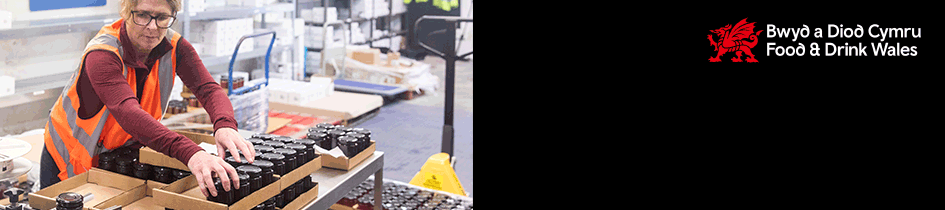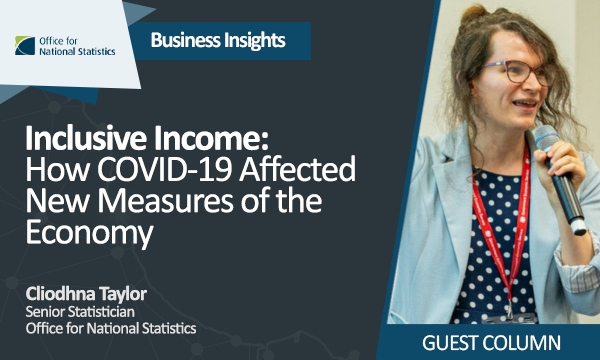One of the biggest changes to our lives in the past year has been millions of people across the UK working from home for the first time. The COVID-19 pandemic accelerated the trend which has been building for the past decade.
Figures released by the Office for National Statistics show 35.9% of workers did some work at home in 2020, an increase of 9.4% compared with 2019.
As the pandemic recedes, businesses in the public, private and third sectors, are weighing up whether to get staff back into their premises full time or allow home working permanently or a mixture of both.
It might make great business sense, but research by the Royal Society for Public Health showed there are both pros and cons to home working for employees.
Many workers polled (45%) felt working from home was better for their health and wellbeing in many ways, but 67% felt less connected to colleagues, 59% said they felt isolated, and 56% also said they found it harder to switch off.
Despite that, most workers didn’t want to go back to working in an office full time – 74% wanted to split their time between home working and working in an office.
It’s clear workers like the flexibility of home working but often miss the interaction with people in their workplace, its atmosphere, and the fun they can have with colleagues.
So, employers need to think about how they can support their home workers’ mental health to ensure they remain happy and productive.
You might think it an unusual place to start but reviewing how you use your IT systems could be the key to unlocking vital support for your staff.
Which IT products could help your home workers’ mental health?
VOIP – Or Voice Over Internet Protocol. This is a phone system which can be used anywhere there’s an internet connection.
During the pandemic, many businesses diverted calls from their traditional landline-based phone systems to employees’ mobile phones. Few businesses had time to order and buy work mobiles for their staff when the lockdown was ordered, so in some cases, these calls were diverting to the staff member’s personal mobile. That meant staff were often faced with out of hours calls and couldn’t transfer them to a colleague for help, so they had to hang up, call the colleague or text them, and pass on a message. Customers and suppliers were also using WhatsApp with the staff member’s phone numbers outside office hours, often leading to extra hours of work to answer those messages.
Combine that pressure with feeling isolated from colleagues and managers, and the situation can have a detrimental effect on mental health. Switching to a VoIP system can help take some of the pressure off home workers and help them feel more connected to the team in the office. VoIP systems give free internal calls and transfers, wherever they are, and calls can be easily forwarded to mobile phones. You can still make local, national, and international calls, and your hosted telephone system has hundreds of useful features. The fact businesses could also make substantial savings when compared to standard landlines is great for the bottom line, too.
Teams and Zoom – Online video calls have transformed the way we do business.
Ten different people receiving an email could read it in ten different ways, and voice-only phone calls don’t allow us to see important facial expressions and body language. Video calls over platforms like Teams and Zoom have enabled us to have those nuanced conversations with our colleagues. Stacking video calls up back-to-back throughout the day can cause problems, though, as staff then spend extra hours in the evenings to catch up on the work from the meetings. If your staff are telling you they’re Zoomed out, how about designating a specific day of the week as no video call day? Friday could be No Zoom/Teams Day, for example. Giving workers the opportunity to dial into calls without the video function on may also take the pressure off. That prevents them from having to scurry around tidying up the spare room, kitchen, or lounge before they dial-in.
Teams messaging groups – One of the things home working staff miss is the feeling of chatting around the water cooler, the social engagement they get from colleagues during breaks.
Microsoft Office 365’s Teams allows you to recreate some of that feeling by creating messaging groups with easy-to-follow chat threads. Perfect for a little office banter!
Email – The way you set up your email system could also take the pressure off hard-pressed home workers.
Some businesses are already aware of the fact email is one of the biggest time eaters for most employees, and it’s disheartening when someone has replied to all without thinking whether every person who receives it needs to get an extra email. Some inboxes are so cluttered that staff members dread opening with them. So, several forward-thinking businesses have decided to remove the ‘reply to all’ function off their emails to avoid this situation.
Broadband Speeds – slow internet connection speeds can be a real problem when working remotely, but this can become a big issue if you regularly use video conferencing.
Frozen screens, buffering, issues with other people hearing you properly; these are all symptomatic of insufficient bandwidth. This can lead to stress levels rising when on calls and anxiety amongst people who dread using videoconferencing because of the potential embarrassment of an IT issue. By reviewing your internet speeds and installing 4G and 5G SIM Card routers in areas where standard connections are slow can not only reduce stress levels but can also increase productivity.
IT Support – Staff can’t log in, the internet connection is crawling, software updates don’t seem to be installing properly.
IT problems like this can cause so much frustration and when you’re working from home, you can feel like no one is there to support you. Many homeworkers feel out of their depth trying to fix these problems themselves. Thankfully, our helpdesk team are available to fix many problems remotely and if the issue requires it, we can send out an engineer.
IT breaks – Of course, when someone is in an office, it’s easy to see if they are having regular breaks and taking care of themselves.
When they’re working from home, it’s important they get regular reminders about the physical and mental health benefits of having regular screen breaks. Getting up, walking around, and walking outside for at least half an hour a day are all excellent ways to support your mental health and we can help you message your team to remind them to “take a break”.
For more information on how IT can be used to help the mental health of your business, contact Jellyfish Business Solutions on: [email protected]