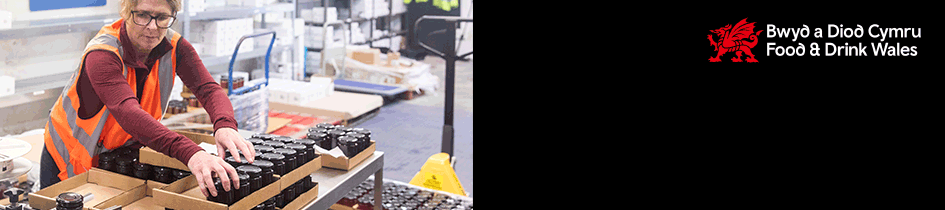As lockdown measurements are becoming part of the new normal, working from home continues to be the safest option for many businesses, which means that even after months of adjusting to working from a home office it doesn’t look like many people will be heading back to the office anytime soon.
The latest studies show that approximately 50%-60% of the UK is still working remotely, despite some businesses trying to bring employees back into the office. These studies also suggest that 24% of those that work from home say that they’re having trouble relaxing and keeping their mind off work. Whether this is due to guilt derived from a lack of motivation or simply finding it difficult to separate your working environment from your home environment, you’re likely one of the millions of people working from home and finding some struggles throughout your everyday schedules.
This is why Armstrong Appointments has explored some of the best apps to help keep your mind clear, your approach to work healthy and your lockdown-lifestyle a little more controllable. Help with time-keeping, ways to fight procrastination and methods of maintaining contact with your team is but a download away with apps such as these.
Stay on Task, Stave off Distractions
Since time immemorial many of us have found staying focused on a job at hand to be an increasingly difficult task to achieve. Procrastination always has a way of seeping into day-to-day work lives, and now that many of us are working from home (surrounded by home comforts and with minimal supervision, if any) it feels like it’s easier than ever to slip into bad habits.
The following apps do the best to combat idle hands, exercising various methods that aim to improve your workflow in wildly different ways. Some give you the tools for self-improvement, to help you clear your mind, while other grant incentives to stay away from hotspots of distractions, such as phones. Below are just a handful of the best examples the market has to offer right now:
Forest
An app that aims to keep you away from your phone and bolster real forests at the same time, Forest works on the simple premise that you, as a user, will be able to keep away from your phone for a good cause. When using this app, you plant a virtual seed and the longer you keep your phone locked or inactive, the larger the seed will grow. Eventually, it will sprout and become a digital tree, and the more trees you grow the more the app creators will pledge to plant real trees in the real world.
- Inspires you to stay off your phone for a good cause
- Doesn’t help you stay away from non-phone-based distractions
Headspace
There’s a reason that many mental health experts and gurus alike advise people to master meditation; it’s an excellent way to clear, hone and sharpen your mind. Headspace focuses on teaching you easy meditation techniques, dispelling any preconceived notions that it takes years of studying or rigorous diligence to clear one’s mind. By taking the time to clear your mind, the more you’ll find you’re able to focus on what matters to you, such as keeping on top of your workload.
- Incredibly easy to use with an intuitive UI
- Arguably only helps with mediation, which may not be ideal for everyone
Brain.fm
As satisfying as it can be to listen to your own playlists whilst working, the likes of which may range from hip hop to wholesome Disney songs, there’s a scientific method of keeping yourself focused using specific types of music. Brain.fm is the app the cultivates such music, providing musical assortments curated via extensive scientific research and testing that’s said to aid with many workplace requirements, such as a sense of calm or a jolt of motivation. Brain.fm is so confident of the app that they proudly declare that users can feel the desired benefits of their musical assortments within 15 minutes.
- Offers various playlists for many different needs
- May not prove effective if sharing a working space with others
Keeping on the Same Page as your Team
Knowing how to schedule your time and how to work together with others are vital skills for almost anyone working from home. Whether you’re working as part of a team or have been your own boss for years, keeping track of your workflow is more important than ever when you’re working from home.
These apps are some of the most favoured options for those keeping on top of their workload in an office environment, yet their accessibility makes them ideal even for the most simple of home setups. While the previous apps are ideal for getting in the right mindset for work, the following are much more technically beneficial.
TeamViewer
With so many teams separated, it can seem impossible to rely on the skills and talents of others. With TeamViewer, this is no longer the case, as the app allows you to connect your teams’ computers together, granting one member the proverbial steering wheel of your computer. Both parties can control and explore your computer, making everything from collaborative project work to tech-based problems simple to address.
- Easy to use and only requires an internet connection
- May require both users to be active at the same time
Trello
Taking inspiration from the traditional Japanese methodology of Kanban boards, Trello is designed to be as user-friendly as possible, whilst still being professionally adaptable enough to be a useful tool for any office worker. Trello separates itself into ‘To Do’, ‘Doing’ and ‘Done’, lending itself especially well to those that appreciate compartmentalization when tackling tasks. If you’re working on a variety of different jobs, have many clients, or just need to approach a large project piece-by-piece, Trello’s Kanban board style is a versatile tool.
- Exceptionally simple to use and personalise
- Without proper management, has the potential to be confusing
Evernote
Evernote is designed for both solo users and team members, offering a digital workspace for projects. The purpose of the workspace is to allow easy note and feedback implementation, even during the project’s construction. Whether it’s adding notes, inserting images or utilising video clips, Evernote aims to make digital projects easy to improve and work upon. Evernote has also been designed to work seamlessly over multiple platforms, which means every member of the team can collaborate, no matter what device they’re working from.
- Easy to access for multiple users simultaneously
- Not as suited to conference calling as Zoom or Skype